Installation and Setup
To get started with the BackAppX Dart SDK, you'll need to follow these steps:
1 - Sign up for a BackAppX account and create a new app.
2 - Generate a BackAppX API key for your app.
3 - Install the BackAppX Dart SDK in your mobile app project using pub.
Here's an example of how to install the BackAppX Dart SDK in kotlin/java project:
dart
import 'package:backappx/backappx.dart';