Payment
This API allows your app to perform payment-related tasks such as creating new payments, retrieving payment details, and cancelling payments. This documentation will provide an overview of the payment API and the endpoints that it offers.
To use our Payment , follow these steps:
1 - Enable Payment API , This is typically done by navigating to the APIs section of your dashboard and selecting the payment API from the list of available APIs
2 - Generate Payment API This can be done using a test version of your mobile app.
3 - Test Payment API. This can be done using a tool like Postman or by integrating the API into a test version of your mobile app
4 - Implement Payment API in Mobile App This typically involves using our SDK
Here's an example of how to implement
dart
final Payment _payment = Payment();
String _cardElementId = '';
final response = await _payment.pay(orderId, _cardElementId);